Timer Screen
| Setting | Description |
|---|---|
| PRESET1 | Tap to cycle between your presets. Presets are labeled PRESET1 through PRESET6 by default. You can however rename them. |
| Tap to open the Settings Screen. (Found in bottom-right corner) |
In addition to the above settings, various elements on the Timer Screen can be tapped to quickly change settings of your current selected preset.
NOTE: Setting Rounds to 0 (indicated by this repeat icon) will cause the timer to run indefinitely.
Settings Screen
Preset Name
| Setting | Description |
|---|---|
| Name | Tap to rename current preset. |
Preset Settings
 Workout DJ
Workout DJ
Workout DJ is an optional feature that allows you to automatically play selected music from your device's library during different phases of your workout. You can choose from Playlists, Songs, Albums, and Artists.
| Setting | Description |
|---|---|
 Prepare
Prepare
|
Select music that will play during prepare phase. |
 Round
Round
|
Select music that will play during round phase. |
 Rest
Rest
|
Select music that will play during rest phase. |
 Alerts
Alerts
| Setting | Description |
|---|---|
| Volume Slider | Adjusts the volume of your alerts and sounds. |
| Setting | Description |
|---|---|
| Sounds | Toggle all sound cues on/off. |
| Blinking | Toggle blinking on/off. If set, flashing effects will occur depending on phase and status of session. |
| Countdown | Toggle countdown on/off. If set, an alert will play at 3, 2, and 1 seconds of each phase. |
| Vibration | Toggle vibration on/off. If set, device will vibrate on sound cues. |
Sounds
| Setting | Description |
|---|---|
| Round Start | Select to set round start alert sound. Plays at the start of round phase (except final round). |
| Final Round Start | Select to set final round start alert sound. Plays at the start of the final round. |
| Warning | Select to set warning alert sound. Plays when round phase enters warning phase. |
| Rest | Select to set rest alert sound. Plays at the start of rest phase. |
| Timer End | Select to set timer end alert sound. Plays when the timer is finished. |
 Timer
Timer
| Setting | Description |
|---|---|
 Rounds
Rounds
|
Select to set number of rounds. Setting Rounds to 0 (indicated by a 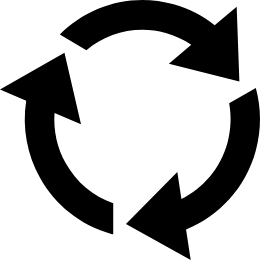 icon) will cause the timer to run indefinitely. icon) will cause the timer to run indefinitely. |
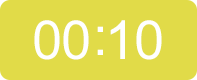 Prepare
Prepare
|
Select to set prepare time. Prepare is the time before your bout begins. |
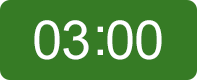 Round
Round
|
Select to set round time. Round is the time you're active during your bout. |
 Warning
Warning
|
Select to set warning time. Warning time overlaps with your Round time, and will start with the specified warning time remaining in each round. |
 Rest
Rest
|
Select to set rest time. Rest is the time you're inactive during your bout. |
| Setting | Description |
|---|---|
| Skip Final Rest | Toggle skip final rest on/off. If set, rest phase will be ignored on the final round. |
